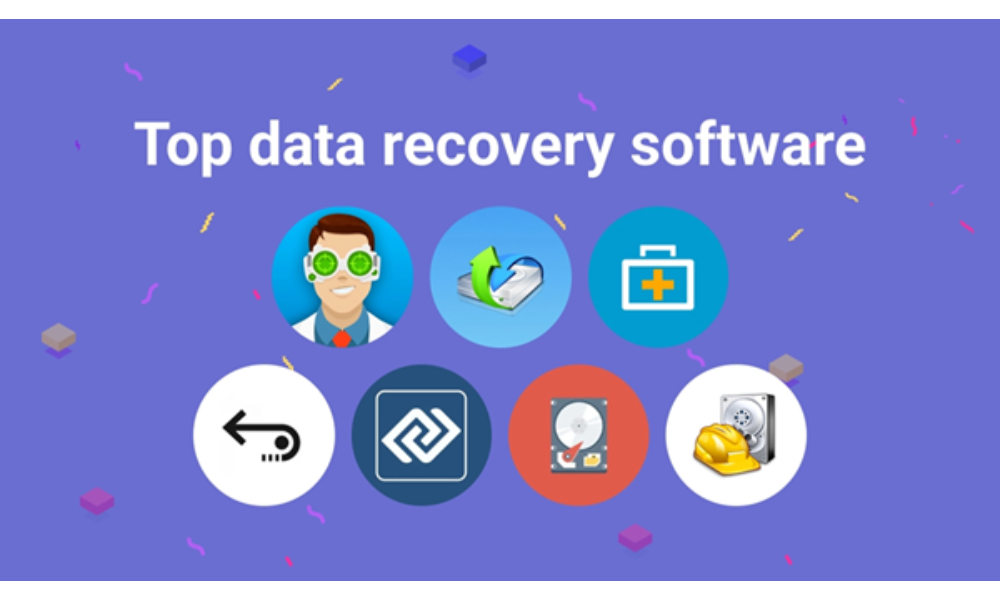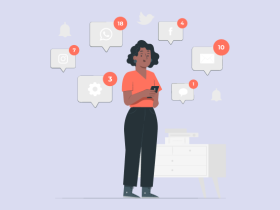Losing important files on your computer can be a frustrating experience, especially if you haven’t backed them up properly. The good news is that you can resolve this issue and recover your files by following a few simple steps. While using data recovery software is the most obvious thing to do, you can also seek assistance from an expert. The latter is more suitable for those who are less tech-savvy.
In this post, we will look at easy ways to ensure quick data recovery on your computer. By following these tips, you can stay prepared and reduce the chances of losing your important files.
Get Cloud Backup
One of the smartest ways to protect your data is by using cloud storage services those automatically storing copies of your files online. Using cloud storage means you can have a copy of your files saved even if your computer crashes or is stolen. The best part is that you can access your files from across devices.
Many cloud services allow users to set up automatic backups, so they don’t need to do it manually. This ensures that all your latest work is always saved and secured.
Limit The Usage
If you notice that your computer has lost data or is acting strange, stop using it immediately, otherwise it may overwrite the deleted files. If that happens, it will be impossible for you to retrieve them, even with data recovery software.
Once you know your system is affected, stop downloading, installing, or saving anything new. If possible, shut down your computer and use another device to look for solutions.
Install A Data Recovery Program
Installing a reliable data recovery program is another great step to take because these tools can help you recover your lost files in just a few simple steps. Whether your files are deleted, corrupted, or lost, you can get them back with the help of a data recovery tool.
It is good to have such a program installed before you need it. This way, if something goes wrong, you will be ready to act and recover your files.
Quick data recovery on your computer is all about being prepared and acting fast. By following these simple steps, you can save your important files and worry less.